and I'm impressed..
Reaper is a DAW (the software of an Digital Audio Workstation) and handles audio and midi in a very good way. It's cheap, and there's a good community-feeling around it.
To me Reaper shows some times of being younger than the established Daws (as Sonar, Cubase and so on), but has some really nice functions in it like:
- Queed Rendering. Line up all tracks/mixes you want to mix down/freeze. Hit "render all", go for a cup of tea, and there it is, finished.
- Routing matrix
- Nested folders
- Deep action menu with customized shortcuts.
- Long list of keyboard-shortcuts, with full customization.
- And a lot small this and that, that just makes life easier :)
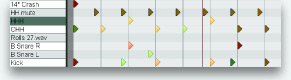 |
| The midi editor |
So, many DAW's can do somthing similar. Why should I try Reaper? Well, to me it's three main reasons:
- It's cheap, and has a discount for small business/personal use
- Cockos, the small company that makes Reaper, seems very nice to me. So, as example, the demo you can download is not crippled in any way. Technically you can use the demo-version for ever.
- The development of Reaper is in very close contact with their users. So, it's a little less "they and us".
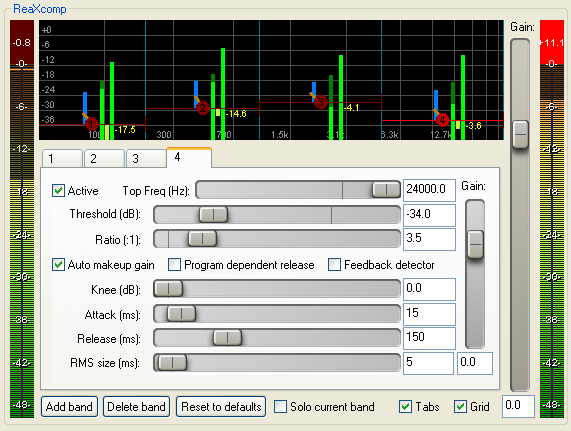 |
| ReaXComp, one of the plugins in Reaper |
The only thing I really miss at this moment is full support for making audio time-stretch to advanced tempo-changes. But I believe this is coming soon. And, there is a workaround..





